Upgrade Business Computers: When Milwaukee Companies Should Repair or Replace
By RedBird Technology Solutions
With over 25 years of IT experience helping Milwaukee businesses stay secure and productive.
October 15, 2025
The Problem: Old Tech Is Quietly Draining Your Budget
Your office computers still turn on, so they must be fine—right?
Not exactly. Every hour an outdated system freezes or lags, your team loses time, focus, and money. The question isn’t only “Can we fix it?” but “Should we?”
Many Milwaukee business owners face this “repair vs. replace” dilemma. The truth is, the cost of constant repairs and downtime often outweighs the price of an upgrade. Knowing when to upgrade business computers can protect your bottom line, your data, and your sanity.
Hidden Costs of Keeping Old Computers
Repairing an aging computer might seem cheaper at first, but here’s what that quick fix really costs you:
1. Lost Productivity
When employees wait on frozen screens or slow file transfers, productivity stalls. A 10-minute delay repeated across a team adds up to hours of lost work each week.
2. Frequent Repairs
Older machines often need replacement parts that are harder to find—and pricier. Once warranty coverage ends, even minor repairs can exceed the value of the device.
3. Downtime You Can’t Afford
Every repair requires scheduling, diagnostics, and testing. That means more downtime and more disruption. For small Milwaukee teams, even a single workstation issue can slow the whole operation.
4. Missed Software Compatibility
As new software versions are released, older computers struggle to keep up. Security patches stop, programs crash, and workflows break down.
Security Risks of Outdated Systems
Repairing hardware doesn’t solve the deeper issue: aging systems are a security risk.
- Unsupported operating systems no longer get security updates, leaving your data exposed.
- Slower machines often run behind on patches or antivirus scans.
- Old hardware can’t handle modern encryption or multi-factor authentication tools.
A single breach can cost far more than a new computer. For example, the Ponemon Institute reports that small business data breaches now average $4.5 million globally. Even locally, one malware infection could bring a Milwaukee operation to a halt.
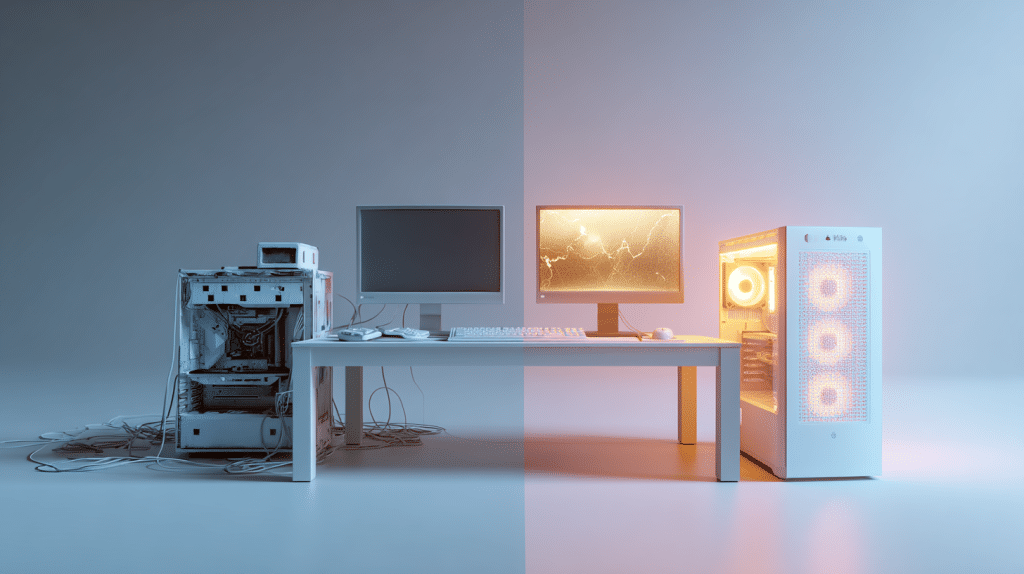
Checklist: When It’s Time to Upgrade Business Computers
Use this quick guide to decide if repair still makes sense—or if it’s time to replace:
| Question | If Yes… | Recommendation |
| Is the computer more than 4–5 years old? | Performance and hardware support are fading. | Plan for replacement. |
| Does it take over 2 minutes to start or open programs? | You’re losing hours of productivity each month. | Replace or upgrade. |
| Has it needed multiple repairs this year? | You’re spending more on fixes than it’s worth. | Replace. |
| Is it running Windows 10 or older? | Support ends soon; major security risk. | Replace with Windows 11-ready hardware. |
| Does it struggle with key software or web apps? | Compatibility issues will worsen over time. | Replace. |
| Are you storing sensitive client data locally? | Older systems can’t meet modern compliance. | Replace immediately. |
If most of your answers are “yes,” it’s time to upgrade business computers—before small issues turn into business-stopping problems.

The Smart Middle Ground: Phased Upgrades
You don’t have to replace every system overnight. RedBird recommends a phased upgrade plan:
- Prioritize critical roles. Replace computers used for accounting, sales, or data management first.
- Retire high-risk systems. Eliminate devices no longer supported by the manufacturer.
- Standardize hardware. Use consistent models to simplify updates and reduce downtime.
- Recycle responsibly. Donate or e-recycle old systems through certified Milwaukee programs.
This balanced approach spreads out costs while keeping your network secure and productive.
Repair Still Has Its Place
Not every issue means you need a new machine. Sometimes, a professional repair or tune-up can extend life for another year or two. For example:
- Replacing an SSD or RAM upgrade can boost speed affordably.
- Cleaning out dust and applying fresh thermal paste can prevent overheating.
- Updating software and drivers can solve minor performance issues.
If your systems are less than three years old and under warranty, repair can still be a smart move.
Avoid These Common Mistakes
When deciding whether to upgrade business computers, many owners fall into these traps:
- Chasing the cheapest fix. Saving $100 on a repair can cost $1,000 in lost work later.
- Delaying upgrades until something breaks. Planned upgrades are cheaper than emergency replacements.
- Ignoring cybersecurity. Hardware age directly affects your ability to defend against modern threats.
- Not budgeting ahead. Treat IT upgrades like any other operational expense—predictable and strategic.
Quick Recap: Signs It’s Time to Replace
Before you spend more money on repairs, ask yourself:
- Is your hardware 4+ years old?
- Do repairs keep stacking up?
- Are you missing security updates?
- Are employees complaining about speed or crashes?
If you checked two or more boxes, the smarter move is to upgrade business computers and regain lost productivity.

Milwaukee’s Trusted Partner for IT Upgrades
At RedBird Technology Solutions, we’ve helped Milwaukee businesses modernize their systems for over 25 years. We don’t just sell new computers—we help you decide what fits your budget and goals.
If you’re unsure whether to repair or replace, schedule a free consultation. We’ll review your setup, calculate total cost of ownership, and give clear next steps.
FAQs
1. How often should a business upgrade its computers?
Most offices should refresh hardware every 4–5 years to maintain speed, reliability, and support coverage.
2. Can upgrading parts extend a computer’s life?
Yes. Adding RAM or an SSD can help newer systems last longer, but older processors and motherboards eventually limit performance.
3. What happens if we keep using outdated hardware?
Security risks rise, newer apps may not run, and downtime becomes more frequent—all of which cost money.
4. Should we replace all computers at once?
Not necessarily. A phased replacement plan can help you stay within budget while improving performance.
5. Can RedBird help recycle old equipment?
Yes. We partner with local certified e-waste recyclers to dispose of your hardware safely and responsibly.
