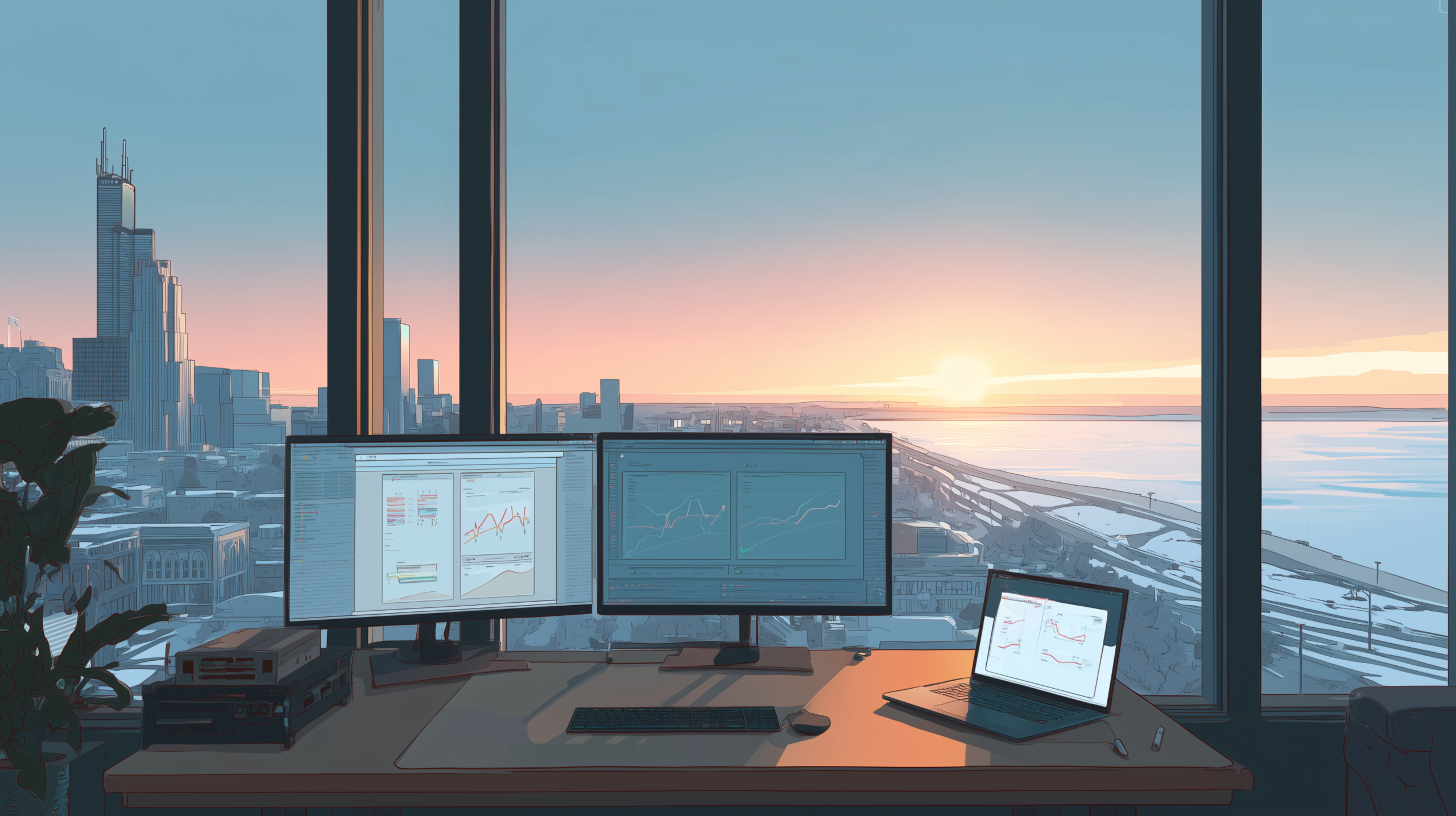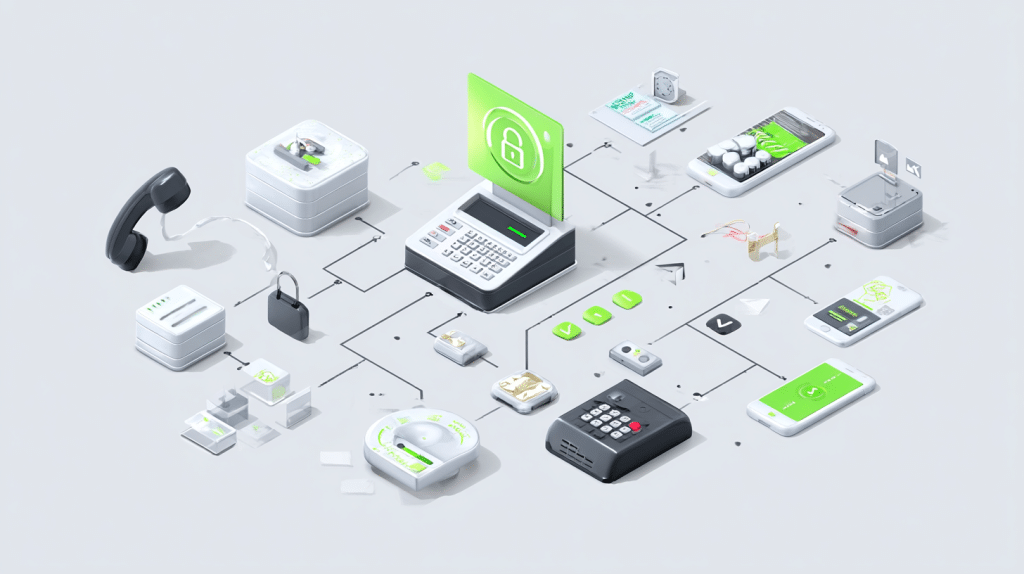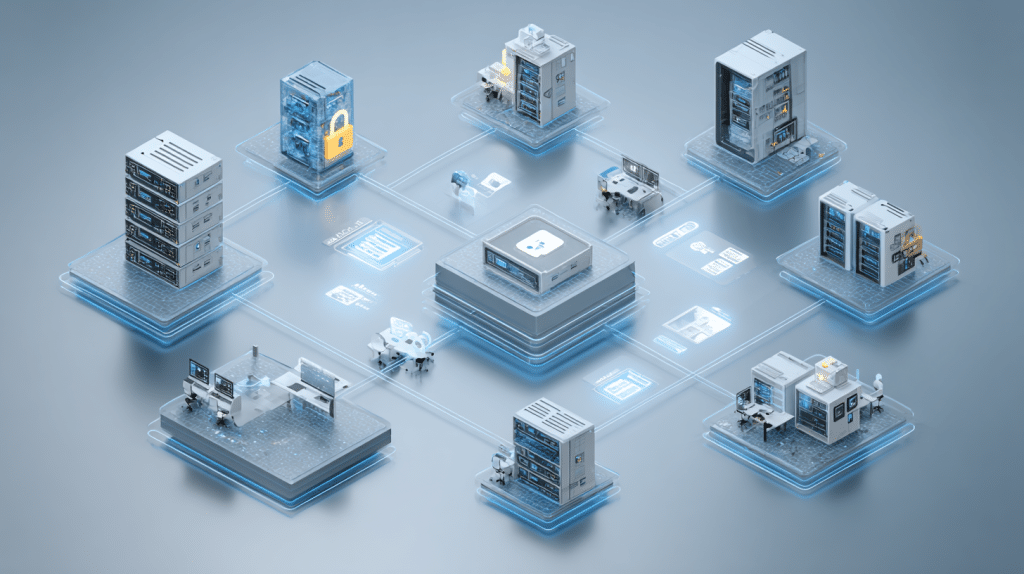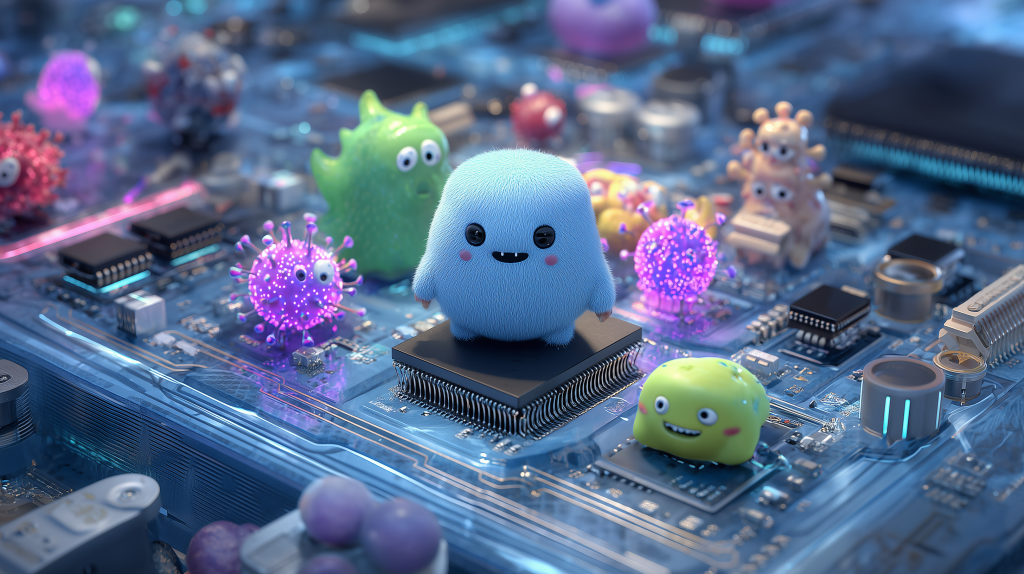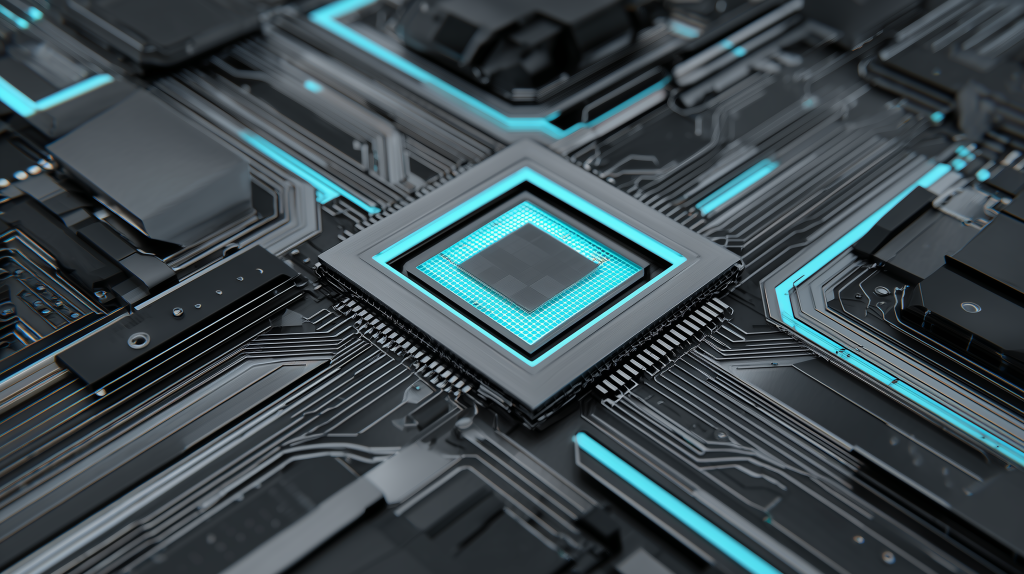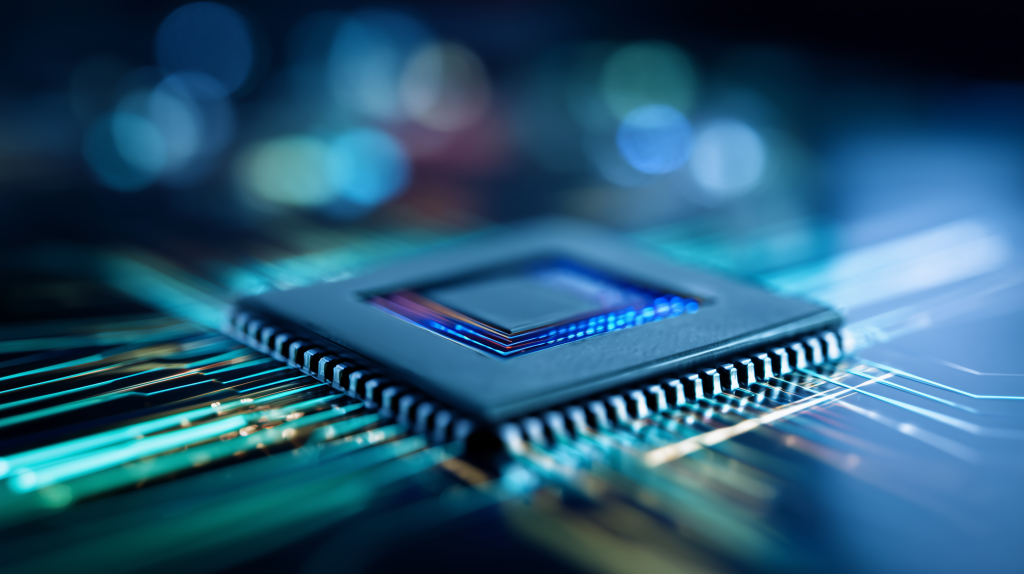Small business cybersecurity Milwaukee: a simple, complete guide
Running a small business is hard work. Cyber threats make it harder. Phishing emails, fake invoices, and locked files can stop your day. Small business cybersecurity Milwaukee should feel clear and doable. This guide gives complete steps you can follow right now, written in plain language and built for local companies.
RedBird Technology Solutions serves Milwaukee and nearby cities. For commercial projects, our team drives up to 45 miles for new installs and onsite work.
Why small business cybersecurity in Milwaukee matters
Cybercrime keeps growing, and small teams get hit often. Scams use simple tricks: rush you to click, ask for money fast, or pretend to be your vendor. Ransomware is still active, and stolen passwords remain a common cause of break-ins. Because of this, smart habits and a few tools go a long way.
Key idea: when you focus on the basics—MFA, updates, backups, training, and strong passwords—you block many attacks and limit damage from the rest.
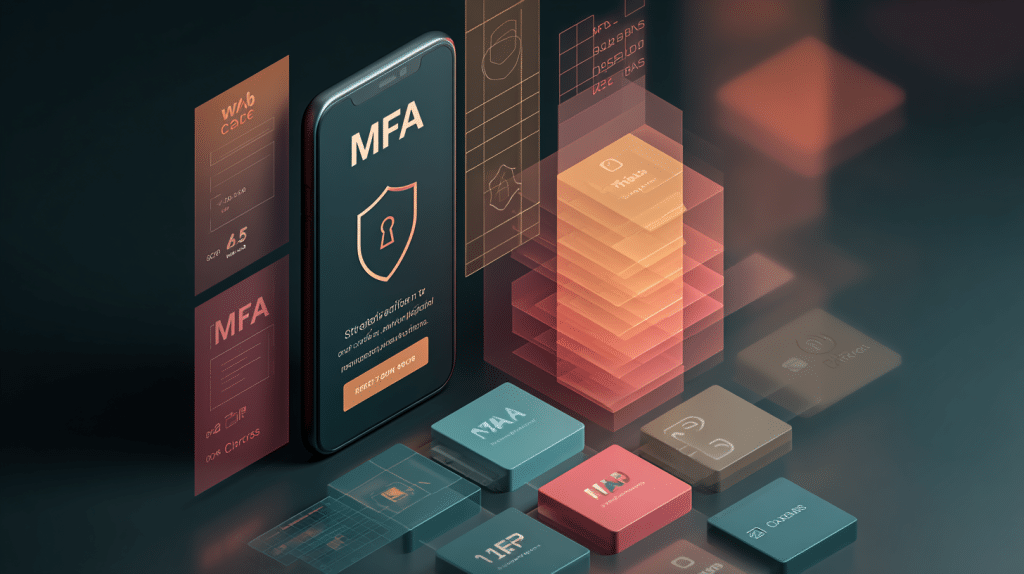
Five moves that work right away
These steps bring the biggest gains with the least effort. Start with them, then add more as you grow.
1) Turn on MFA for the accounts that matter most
MFA (multi-factor authentication) adds a second step when you sign in—like a phone prompt or code. With MFA in place, a stolen password usually is not enough to break in. Begin with Microsoft 365 or Google Workspace, then add MFA to payroll, banking, remote access, and every admin account.
Quick win: require MFA for owners, finance staff, and all admins today. After that, roll it out to the rest of the team.
2) Update systems on a steady schedule
Old software has known flaws. Attackers scan the internet for those flaws and strike fast. Keep Windows, macOS, browsers, firewalls, Wi-Fi gear, and key apps up to date. Pick one weekly window for computers and one monthly window for network gear. Communicate the plan so people know when reboots will happen.
Quick win: set a recurring calendar reminder for patches. After each update, reboot the devices you touched.
3) Back up with the 3-2-1 rule and test restores
A good backup saves the day when files get locked, lost, or deleted. Follow 3-2-1: keep 3 copies of your data on 2 kinds of storage, with 1 copy offsite or offline. Do a small restore test each quarter so you know it works. If ransomware strikes, a clean backup lets you recover without paying.
Quick win: choose your three most important folders—finance, jobs, and client files are common. Restore one file today as a proof check.
4) Teach people to pause before they click
Most incidents start with a message. Phishing emails copy the look of real services and push you to act “right now.” Slow down. Check the sender. Hover over links. If the message involves money or passwords, confirm by phone using a number you already trust.
Quick win: hold a 10-minute “pause before you click” chat this week. Show two examples and ask the team to list red flags.
5) Use long passphrases and a password manager
Length beats weird symbols. A passphrase—four or more random words—works well and is easier to remember. Block common or leaked passwords if your tools allow it. A password manager creates and stores strong logins so staff do not reuse the same password across sites. When possible, prefer phishing-resistant MFA like security keys.
Quick win: set a rule for 12-character passphrases. Turn on your chosen manager for everyone.

A checklist for owners and managers
Print this list. Check off what is done. Circle what comes next.
- ☐ MFA on email, finance, remote access, and admin accounts
- ☐ Weekly updates for PCs/Macs; monthly for firewalls and Wi-Fi
- ☐ Backups follow 3-2-1; last restore test completed on: _____
- ☐ Email security set: SPF, DKIM, and DMARC
- ☐ Phishing training done this quarter; next session on: _____
- ☐ Password policy uses passphrases and blocks known bad passwords
- ☐ Least-privilege access: few admins; stale accounts removed
- ☐ Device encryption on laptops and phones
- ☐ Incident plan printed and saved in the cloud
- ☐ Vendor access uses separate, time-boxed accounts with MFA
This short list covers the core of small business cybersecurity Milwaukee teams need. Work through it step by step.
What common attacks look like (and how to respond)
Recognizing the signs helps people act quickly and calmly.
- Phishing email: the message looks real and asks for a fast click or login. The address is close to correct but not exact.
Response: do not click; verify with the sender using a known phone number. - Business email compromise (BEC): a “vendor” or “CEO” asks you to change bank details or send a rush payment.
Response: call a saved contact; confirm before moving money. - Ransomware: files lock and a note demands payment.
Response: isolate the affected device, call IT help, and restore from backups. - Infostealer malware: a hidden program steals saved passwords and cookies, then crooks log in as you.
Response: change passwords, force sign-outs, check MFA, and scan devices.
Across all four, slow the pace, verify through another channel, and document what happened.
Policies that help without the jargon
Policies work best when they are short and clear. Aim for one page per topic.
Acceptable use
Work files live in approved locations, not personal drives. Unknown USB drives and random downloads are not allowed. If a task needs an exception, ask first.
BYOD (bring your own device)
When people use personal phones for work, require a screen lock, device encryption, and remote wipe. Email must use MFA. If someone leaves the company, remove access right away.
Vendor access
Vendors get their own accounts with MFA and limited rights. Track who has admin access in one master list. When the work ends, remove those accounts the same day.
Email and payments
Bank details never change by email alone. For large payments, require two approvals and a phone confirmation with a saved contact. Write that rule down and follow it every time.

What “good enough” looks like for small business cybersecurity in Milwaukee
You do not need every tool on the market. You do need the right mix that fits your size and budget.
- Identity & email: Microsoft 365 or Google Workspace with MFA for all users
- Endpoints: next-gen antivirus/EDR, disk encryption, auto updates
- Network: business firewall, guest Wi-Fi separated from office traffic, no default passwords
- Backups: 3-2-1 with quarterly restore tests
- Logging: simple records for sign-ins and admin actions
- Training: short sessions plus a few phishing drills each year
- Plan: a one-page “first 24 hours” checklist with names and phone numbers
With these pieces in place, small business cybersecurity Milwaukee becomes practical: fewer incidents, faster fixes, and less stress.
A local example: 20-person office, cloud-first
Consider a firm in Wauwatosa or Brookfield with one office and mostly cloud tools.
- Identity: Microsoft 365 Business Premium; MFA required for everyone; Conditional Access blocks risky sign-ins
- Email security: SPF, DKIM, and DMARC configured; external sender tag enabled
- Devices: Windows 11 with BitLocker; macOS with FileVault; phones use screen locks and wipe on loss
- Updates: weekly patch window for computers; monthly patch window for firewall and access points; staged reboots
- Backups: cloud backup for Microsoft 365 plus a local backup for key files; quarterly restore test
- Network: business firewall; VLANs split guest and office Wi-Fi; optional web filtering for risky sites
- Training: 10-minute chat each month; two short phishing drills per year
- Vendors: separate, time-boxed accounts with MFA; remove when the project ends
- Cameras/NVR: strong passwords, current firmware, and VPN for remote viewing—no open ports
- Plan: incident sheet posted in the server closet and saved in the cloud
This setup is simple to run and gives sturdy protection for a typical Milwaukee small business.
What to do in the first 24 hours of an incident
If something seems wrong, pause and follow this order. Clear steps reduce panic and limit damage.
- Isolate the problem. Disconnect the suspected device from the network or turn off its Wi-Fi.
- Call your IT help or MSP. Share what you saw and when. Keep the email, file, or screenshot.
- Change passwords for any account that might be affected. Make sure MFA is on for those accounts.
- Check backups and attempt a small restore. If files are locked, avoid paying; verify that clean backups exist.
- Review money moves. Call your bank and any vendor involved in a pending payment.
- Document and report. Write down times, actions, and contacts. Report major losses to the proper channels as your policy requires.
After things settle, update your checklist and training so the team learns from the event.
How RedBird supports Milwaukee small businesses
1) Free risk check
Choose onsite or video. Our team reviews email, backups, devices, Wi-Fi, and sign-ins. You receive a short list of quick wins and a simple 90-day roadmap.
2) Day-one basics
MFA turns on. Patch schedules go live. Email security gets set. Backups follow the 3-2-1 rule. Old accounts are removed, and admin access is mapped.
3) Train and tune
We run a short “pause before you click” session. A monthly update window is set. Together we perform a test restore and write clear notes you can share with leaders or auditors.
4) Ongoing support
Tickets are handled quickly. Monitoring and patching continue in the background. Each quarter, we meet to review metrics, plan next steps, and budget for upcoming needs.
Service area
RedBird serves Milwaukee, Wauwatosa, West Allis, Glendale, Shorewood, Whitefish Bay, Brookfield, Menomonee Falls, Oak Creek, Greenfield, Franklin, New Berlin, Mequon, Cedarburg, Grafton, Waukesha, Pewaukee, Racine, and Kenosha. For commercial work, we travel up to 45 miles from Milwaukee.
If your location sits near the edge of that radius, reach out and we’ll talk through options.

FAQ for decision makers
Do we really need MFA?
Yes. MFA stops many common attacks. Start with email and finance, then cover every account that matters.
Are small businesses real targets?
Yes. Attackers favor quick wins like fake invoices and stolen passwords. Basic defenses cut that risk.
Is ransomware still a thing?
Yes. It remains common, but strong backups, steady updates, and MFA reduce both impact and recovery time.
What should our password rules be?
Allow long passphrases, block known bad passwords, and use a password manager. When possible, add security keys for phishing-resistant MFA. Can RedBird also help with cameras and access control?
Yes. We secure PoE camera systems, keep firmware current, and set safe remote viewing that fits your network plan.