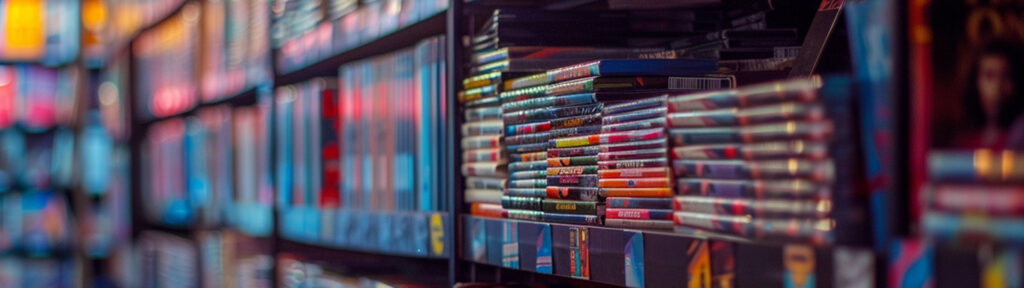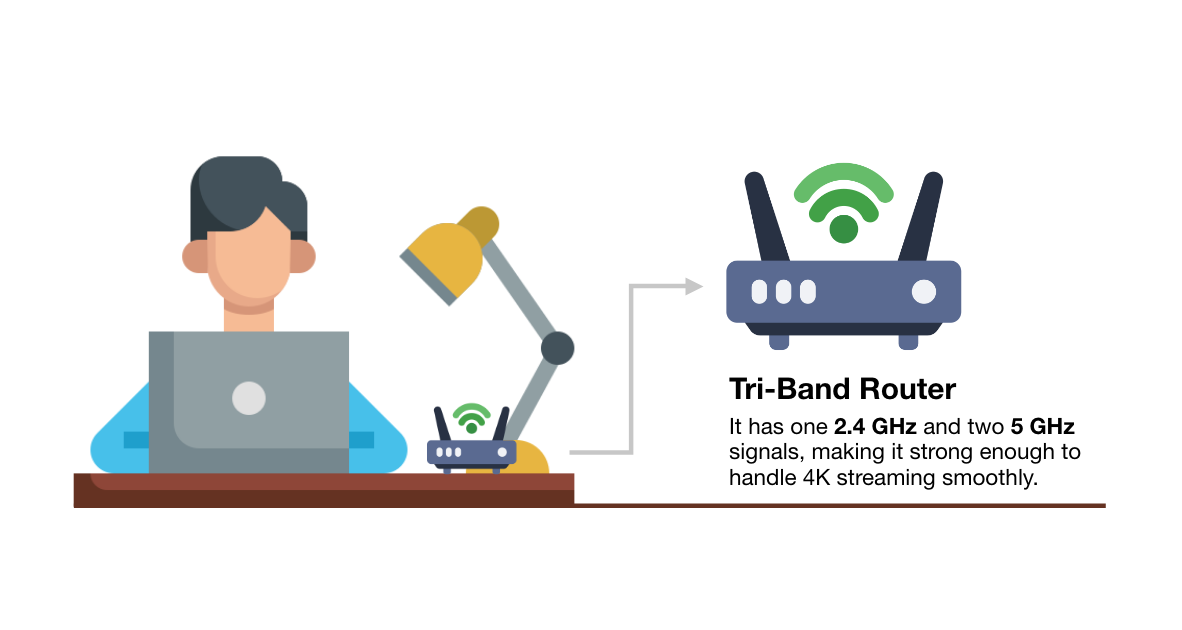The Future of IT: Trends Shaping IT Support in 2024-2025
As technology continues to evolve at an unprecedented pace, the role of IT support has become more important than ever. With the rise of new technologies such as artificial intelligence (AI), machine learning, and the Internet of Things (IoT), the IT support industry is set to undergo significant changes in the coming years. As a business owner, you might be wondering what the future holds for your IT support. In this article, we’ll take a look at some of the predictions for the future of IT support for businesses in 2024-2025.
AI and Machine Learning Will Transform IT Support
Artificial intelligence and machine learning are poised to revolutionize IT support by 2025. AI-powered chatbots and virtual assistants are already being used to handle customer inquiries, and their capabilities are likely to expand further. These technologies will enable IT support teams to automate many tasks, such as diagnosing and fixing issues, providing self-service options, and managing security threats.
Benefits of AI and Machine Learning in IT Support:
- Automation of Routine Tasks: By automating routine tasks, AI can free up IT support personnel to focus on more critical issues.
- Enhanced Customer Support: AI-powered chatbots can handle complex queries, providing faster and more accurate support.
- Proactive Issue Resolution: Machine learning algorithms can predict and resolve issues before they become major problems.
According to a report by Gartner, by 2025, AI will manage 85% of customer interactions without human intervention (Source: Gartner).
IoT Will Create New Challenges for Business IT Support
The proliferation of IoT devices in homes and businesses will pose new challenges for IT support teams. The sheer number of devices and the complexity of the networks they operate on will require new skills and tools to manage. IT support teams will need to adapt to these changes and develop strategies for managing and securing IoT devices.
Challenges Posed by IoT:
- Device Management: Managing a large number of IoT devices will require sophisticated tools and expertise.
- Security Concerns: Each connected device is a potential entry point for cyber threats, necessitating robust security measures.
- Integration Issues: Ensuring that IoT devices work seamlessly with existing IT infrastructure can be complex.
A study by Statista estimates that there will be over 75 billion connected IoT devices by 2025, highlighting the scale of this challenge (Source: Statista).
The Rise of the Cloud
More and more businesses are moving their IT infrastructure to the cloud, and this trend is expected to continue. Cloud computing offers numerous benefits, including cost savings, scalability, and flexibility. However, it also introduces new challenges, particularly in terms of security and data management.
Advantages of Cloud Computing:
- Cost Savings: Cloud services can reduce the need for on-premises hardware and maintenance costs.
- Scalability: Businesses can easily scale their IT resources up or down based on demand.
- Accessibility: Cloud services enable remote access to data and applications from anywhere.
Challenges of Cloud Computing:
- Security Risks: The risk of security breaches and data leaks is higher in cloud environments.
- Dependency on Internet Connectivity: Reliable internet connectivity is essential for accessing cloud services.
According to a report by Flexera, 94% of enterprises are already using cloud services, and this number is expected to grow (Source: Flexera).
Increased Focus on Cybersecurity
As cyber threats become more sophisticated, IT support teams will need to be more vigilant than ever. By 2025, IT support will play a critical role in protecting organizations from cyberattacks. IT support teams will need to develop new security protocols, implement advanced threat detection and prevention tools, and train employees to be more aware of security risks.
Key Aspects of Enhanced Cybersecurity:
- Advanced Threat Detection: Utilizing AI and machine learning to identify and mitigate threats in real-time.
- Employee Training: Educating employees about cybersecurity best practices to prevent human error-related breaches.
- Regular Security Audits: Conducting regular audits to identify and address vulnerabilities.
The Cybersecurity Ventures report predicts that global cybercrime costs will reach $10.5 trillion annually by 2025, underscoring the importance of robust cybersecurity measures (Source: Cybersecurity Ventures).
The Rise of Remote Work
The COVID-19 pandemic has accelerated the shift towards remote work, a trend that is expected to continue. As more employees work from home, businesses and IT support teams will need to adapt to this new reality. IT support personnel will need to develop new skills and tools to manage remote workers, such as remote desktop access and virtual private networks (VPNs).
Supporting Remote Work:
- Remote Access Tools: Providing secure and reliable access to company resources from remote locations.
- Device Management: Supporting a wider range of devices, including personal laptops and mobile devices.
- Communication Platforms: Implementing and managing communication tools to facilitate collaboration among remote teams.
A survey by Owl Labs found that 70% of full-time workers in the US worked remotely during the pandemic, and many businesses plan to continue offering remote work options (Source: Owl Labs).
Increased Focus on Customer Experience and More Personalized Support
In 2024-2025, IT will play a crucial role in enhancing customer experience for businesses. With the help of emerging technologies such as AI and machine learning, businesses will be able to provide more personalized support to their customers. IT support teams will be able to analyze customer data more effectively and provide tailored support solutions.
Enhancing Customer Experience:
- Personalized Support: Using customer data to provide tailored support and solutions.
- Effective Communication: Ensuring clear and timely communication with customers.
- Proactive Support: Anticipating customer needs and addressing issues before they escalate.
A study by PwC found that 73% of consumers say customer experience is a key factor in their purchasing decisions, highlighting the importance of personalized support (Source: PwC).
Conclusion: Embrace the Future of IT with Confidence
The future of IT support is exciting and full of opportunities. By embracing new technologies and developing new skills, IT support teams can stay ahead of the curve and provide exceptional support to their customers. To stay competitive in the years ahead, IT support companies will need to invest in new technologies, develop new skills, and focus on providing an exceptional customer experience.
Call to Action
Does your IT support package cover you for future technology needs? At RedBird Technology Solutions, we are constantly updating our skills and knowledge to support your business goals. Contact us today to discuss how we can help you navigate the future of IT and provide top-notch support for your organization.
By staying informed and adapting to these changes, businesses can ensure they’re providing their customers with the best possible support. Embrace the future of IT with confidence and partner with RedBird Technology Solutions for all your IT needs.
Sources
- Gartner: AI and Customer Interactions
- Statista: IoT Device Proliferation
- Flexera: Cloud Computing Usage
- Cybersecurity Ventures: Global Cybercrime Costs
- Owl Labs: Remote Work Trends
- PwC: Customer Experience Study
By considering these trends and preparing for the future, businesses can leverage the full potential of IT support to enhance their operations and achieve their goals.